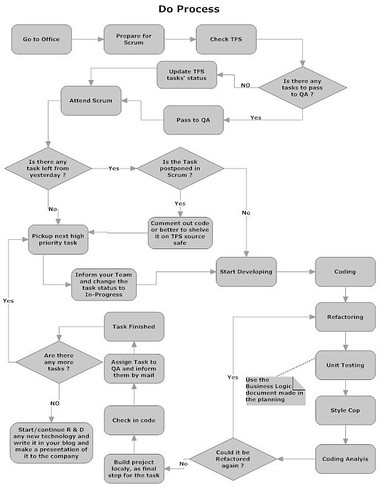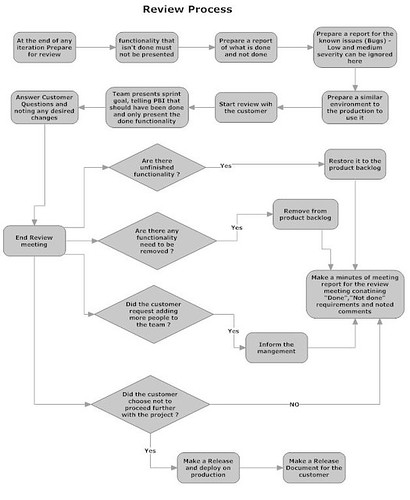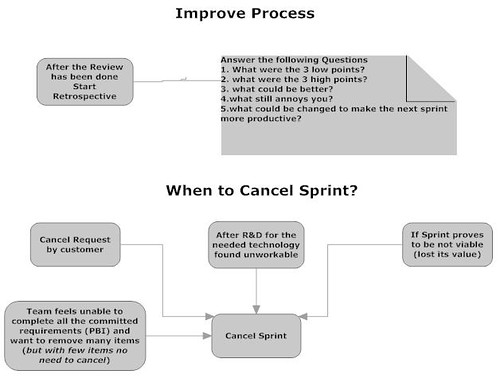I'm sure many of you heard or know Agile and same for the wonderful Scrum Process, we are working with Agile-Scrum in DashSoft, actually its really very good way to manage a software, remember that Scrum is a Software Management process not a software development process, for more info about Scrum check this site Scrum
Anyway here is some pics of a flow chart that i made to make it easy for new and old people use scrum to find it more easier and straightforward.
First is the Agile Scrum Planning Process- and we all know this must be done at the starting of every sprint

You can notice a new thing here that wasn’t said in agile scrum, its the business logic document,this document as said above its about mentioning all the business (logic and not logic) cases that anyone in the team can think of, this actually helps a lot for making testing cases, this idea actually came from Pedro, also CI here mean Continuous Integration
Second is Daily Developer Work
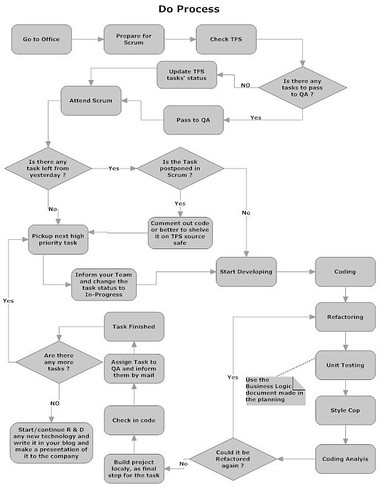
As you can see here at the beginning I'm assuming that you have a central place for communication with the team to track tasks and features , we use TFS (Team Foundation Server) , also we here using style cop for naming conventions (we just like it), and coding analysis for few naming conventions and its rest standards for performance , localization, etc…
Third is Agile Scrum Review Process – where the team present the work that has been done during this sprint.
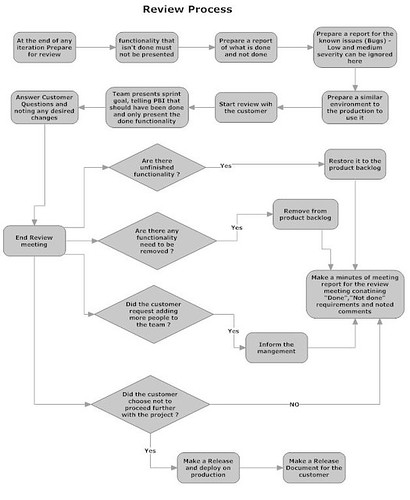
PBI means the Product Backlog Items which contains the features and user stories for the project, one of the main thing here that came from experience is never to show the customer a “not done” functionality or in other word a not completed functionality , because the customer will give many comments about it, because they think that “ you showed it to me to have comment's on it or else why ?”, so for “ not done” functionality just say “sorry we couldn’t deliver in time” and never show to them till its complete. (which should be in working in the next sprint)
Fourth is Agile Scrum Retrospective or in other words how to improve the sprint and the team work and make the sprint more productive
Fifth are some conditions for sprint canceling
(This image contains both)
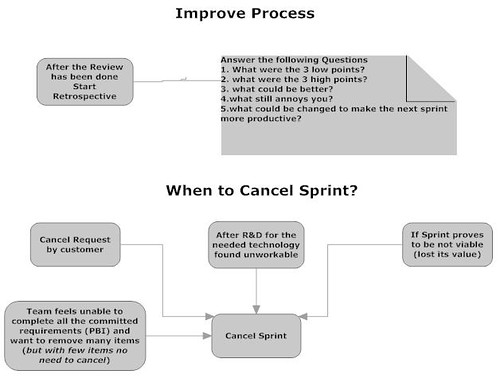
well i hope you like the flow chart , and hope it puts you fast on the track.